⚡Quick start
Welcome to your journey with ARGOS! This guide is designed to help you integrate ARGOS's platform features smoothly and efficiently. Follow these step-by-step instructions, complete to navigate through the onboarding process.
🚀 Step 1: Sign Up and Get Started
Create an Account
Start by visiting wizard.argosidentity.com to create your account. Follow the on-screen instructions to get set up quickly.
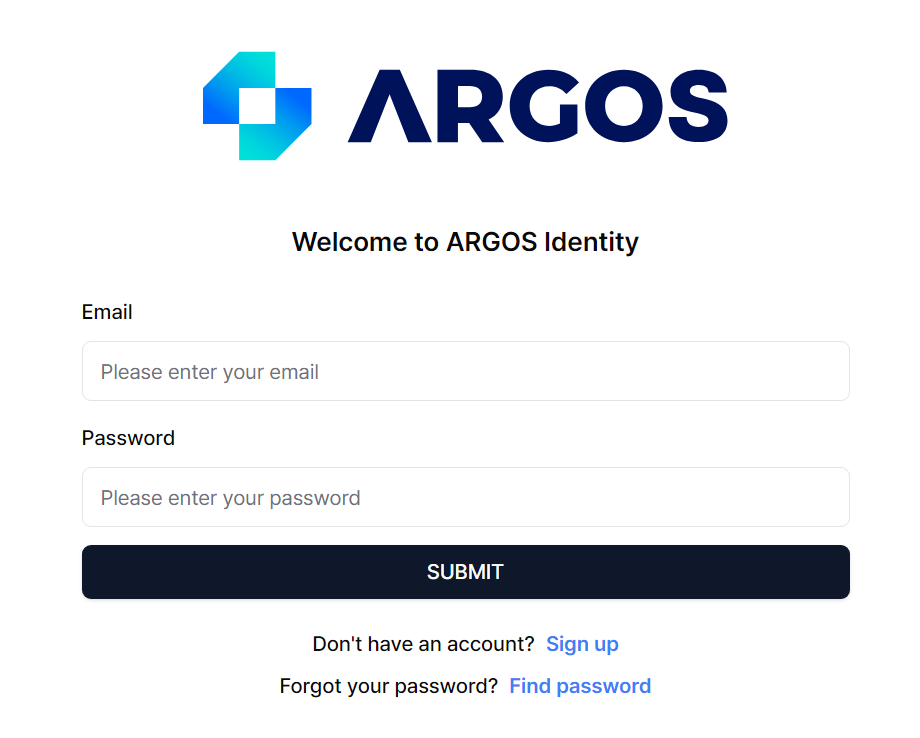
Obtain Authorization
Once you have registered, you'll need to obtain the necessary permissions. You can do this by:
- Sending an email to [email protected] for direct assistance.
- Filling out the contact form available at this link.
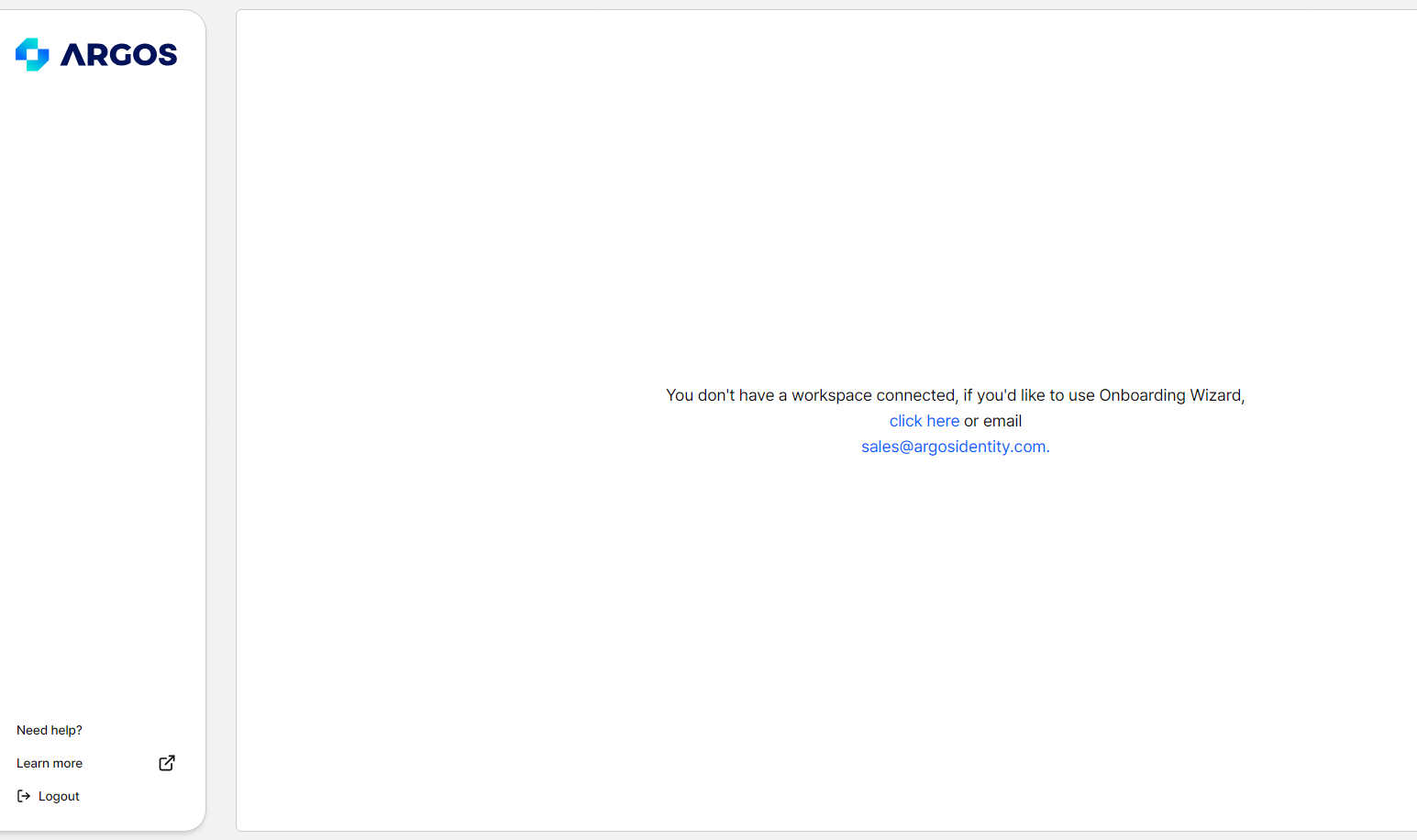
The screen before you gain access to the workspace.
Enjoy Your Free Trial
As a new user, you're entitled to a free trial for limited time. Take this time to explore ARGOS's offerings and see how they can benefit your platform.
🛠 Step 2: Choose Your Features
Understand the Platform Structure
Take some time to familiarize yourself with the structure of the ARGOS platform. This will help you decide which features are right for you. For more detailed information, visit the Platform Structure documentation.
Select Your Feature
Currently, ARGOS offers the Face Identity feature in Version 1.0, a powerful tool for enhancing platform security and user verification.
🔗 Step 3: Integrate with ARGOS
Access API keys
ARGOS provides all features based on a unique API KEY for each Workspace. Check the corresponding KEY to access each unique feature. You can find the location of the key in 'Settings -> API KEY' of the provided Workspace.
Prepare for Integration
With your API key in hand, start the integration process. This involves configuring your system and adapting your workflow to incorporate ARGOS features effectively. For this part, you should refer to the "How it works?" & "API Guide" provided in each feature guide for detailed instructions.
| Product | Section | How it works? | API Guide |
|---|---|---|---|
| USER ONBOARDING | FACE IDENTITY | https://docs.argosidentity.com/docs/how-it-works | https://docs.argosidentity.com/docs/api-guide-for-developer |
📘 Important Addition: Consult Feature Documentation
To ensure a successful integration and effective use of ARGOS's features, make sure to consult the detailed documentation for each feature. This includes:
- How it works? :
"Explore the mechanics behind our service integration process, detailing the step-by-step flow that enables seamless functionality and interconnectivity across platforms. This section demystifies the underlying technology, making it easier for you to grasp how our solutions empower your operations." - Settings :
"Dive into the customizable settings to tailor the service to your precise needs. This part provides instructions on adjusting features to optimize performance, enhance user experience, and ensure the security of your data. Learn how to navigate through various options for a personalized setup." - Use Cases :
"Discover a variety of real-world applications illustrating how our service can be adapted to different industries and purposes. These use cases highlight successful implementations, showcasing the versatility and impact of our solutions on enhancing operational efficiency and solving complex challenges." - Best Practice :
"Gain insights into recommended usage flows, designed to maximize the benefits of our service. This section compiles expert advice, strategic approaches, and tips to navigate our platform effectively. Following these best practices ensures you leverage our technology to its full potential, achieving optimal results.
The documentation is a valuable resource for tailoring ARGOS features to meet your platform's specific needs.
🌈 Final Thoughts
Starting your ARGOS journey is an exciting step towards enhancing your platform's capabilities. Remember, our support team is here to assist you with any questions or challenges along the way.
If you have any questions about how to use the ARGOS Onboarding Wizard, please feel free to contact our customer support channel.
We're excited to see the transformative impact ARGOS will have on your services. Welcome aboard!
Updated about 2 months ago
